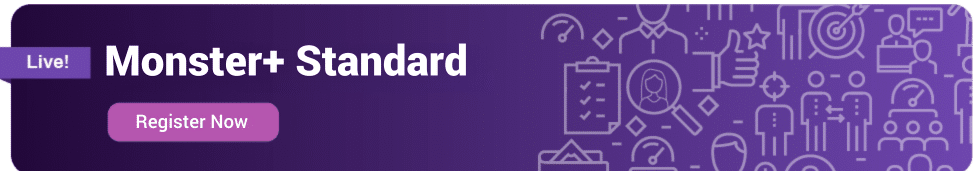Monster+ Job Postings
Anyone can post a job with Monster+. It’s easy. But learning how to build a better job posting will set you apart. The resources here will help you write, promote, and manage your Monster+ job postings like never before – so you can improve performance, reach your hiring goals, and become more efficient all around. Click a training topic below to make the most of every job ad you create.
-
New to Monster+?
We’ll tell you how it works and get you on your way to finding the best fit for your open positions. Click here to learn more >>
Monster+ Live Webinar Trainings
Monster+ Standard Training: Live Help for Getting Started
Want to spend less time posting and promoting jobs ads, and receive the highest quality candidate applications? We’ve got you covered. Join us for a live and fully interactive Monster+ training for our standard pay-as-you-go plan.
An expert trainer will show you how to set up your Monster+ account and provide best practices and advice on how to advertise and promote your jobs on Monster.com. You’ll leave knowing how to:
- Streamline your digital recruiting experience across Monster and our network of job boards and partner sites.
- Boost the visibilities of your listings by showcasing your brand with logos and video content.
- Choose and adjust your budget according to your listing’s performance – ensuring greater flexibility.
- Proactively search and identify top candidates using filters such as job title, skills, keywords, and location.
All attendees will receive a post-training email containing helpful resources and links to additional on-demand training. Plus, as the only job board offering live, human training sessions, we’ll also have time for a Q&A at the end to answer your questions.
Monster+ Pro Training: Live Help for Getting Started
Got big hiring goals? Monster+ Pro helps you level up your recruitment efforts so you can spend less time searching and more time onboarding that ideal hire. It’s perfect for multi-user HR teams and comes as an easy monthly or annual subscription.
Join us for a live and fully interactive training where our in-house expert will show you how to set up your Monster+ Pro account and drive more traffic to your jobs on Monster.com, our app, and partner sites.
Plus, we provide best practices and full training on how to:
- Advertise and promote your jobs
- Search and source resumes in our database
- Use onsite applicant tracking
- Utilize monthly credits
- Proactively message qualified candidates
Attendees will receive a post training email containing helpful resources and links to additional on-demand training. As the only job board offering live training from a real human, there’s also a live Q&A at the end to answer your questions.
Training Topics
Master the job description and learn how to boost performance.
Give your jobs a competitive advantage and attract more top talent.
Easy management tools to help you edit, promote, and track.
Learn how to best manage and connect with your interested applicants.
From daily average budgets to billing – get all the details here.
Find the answers to your Monster+ Account questions.
Training Videos


Still have questions?
We’re here to help. Contact Customer Support now.