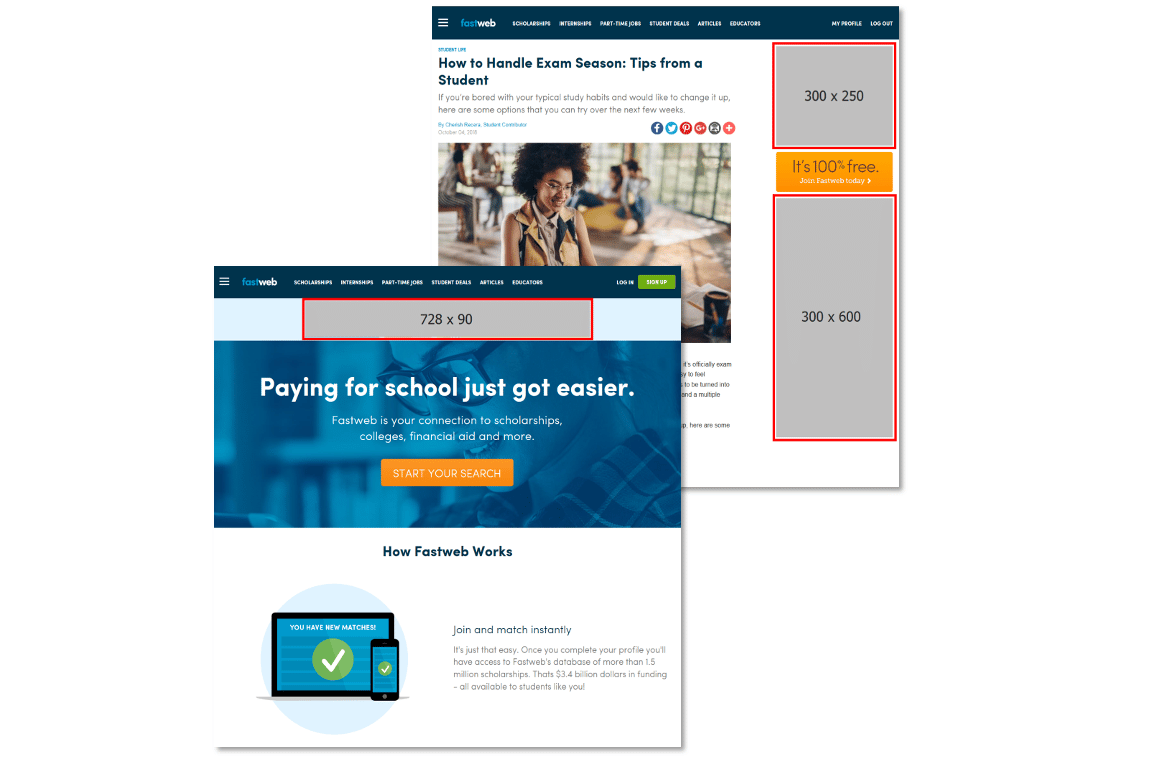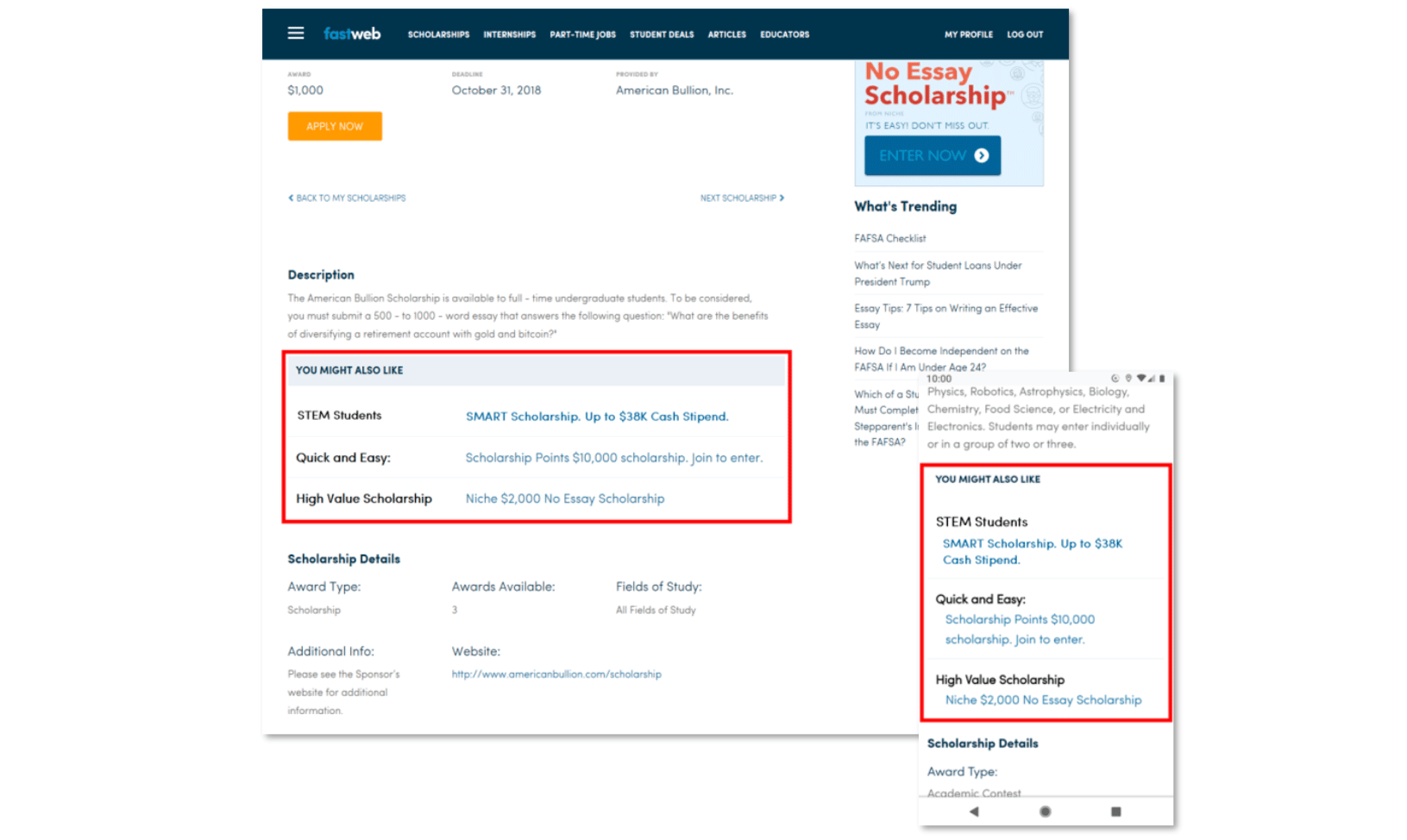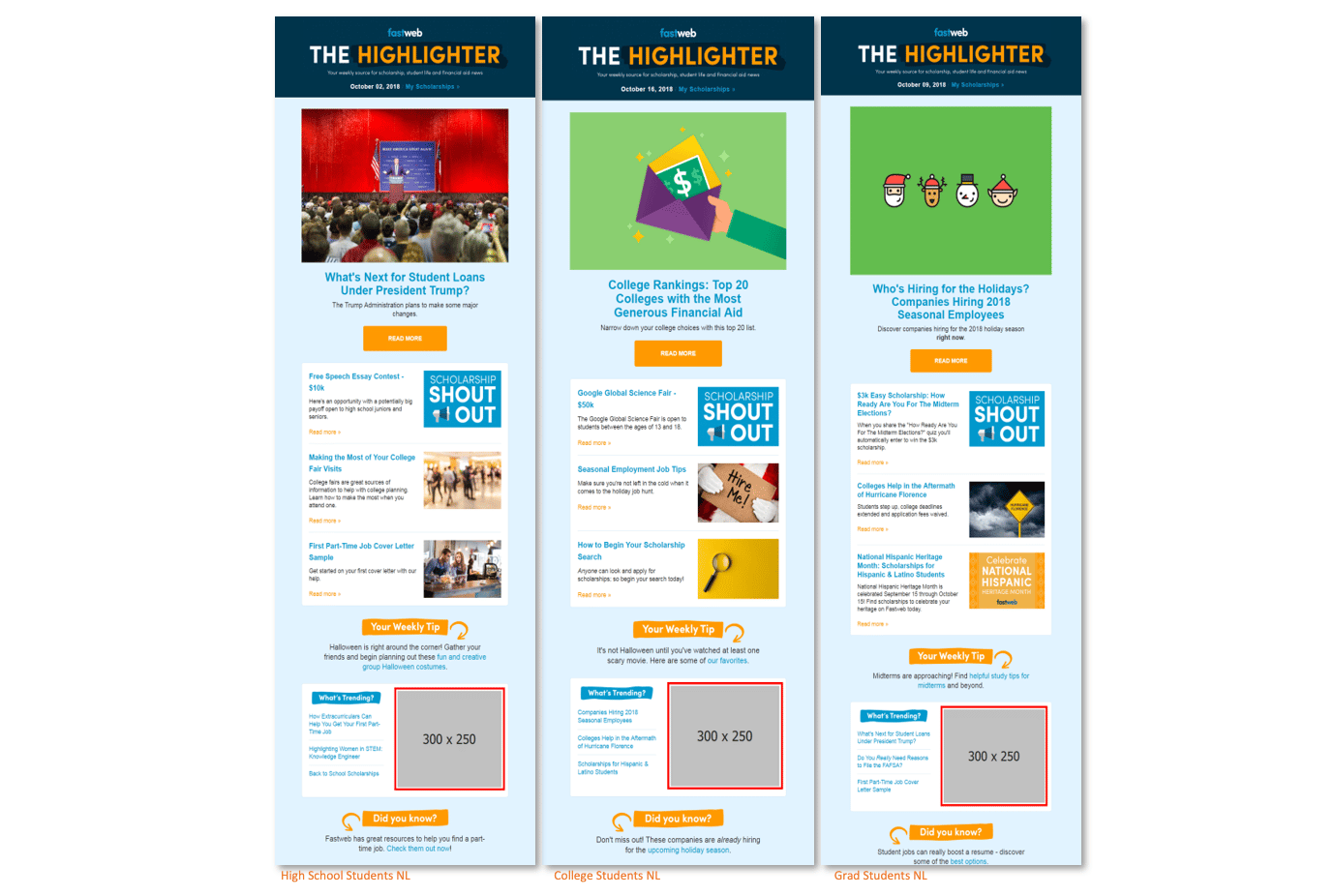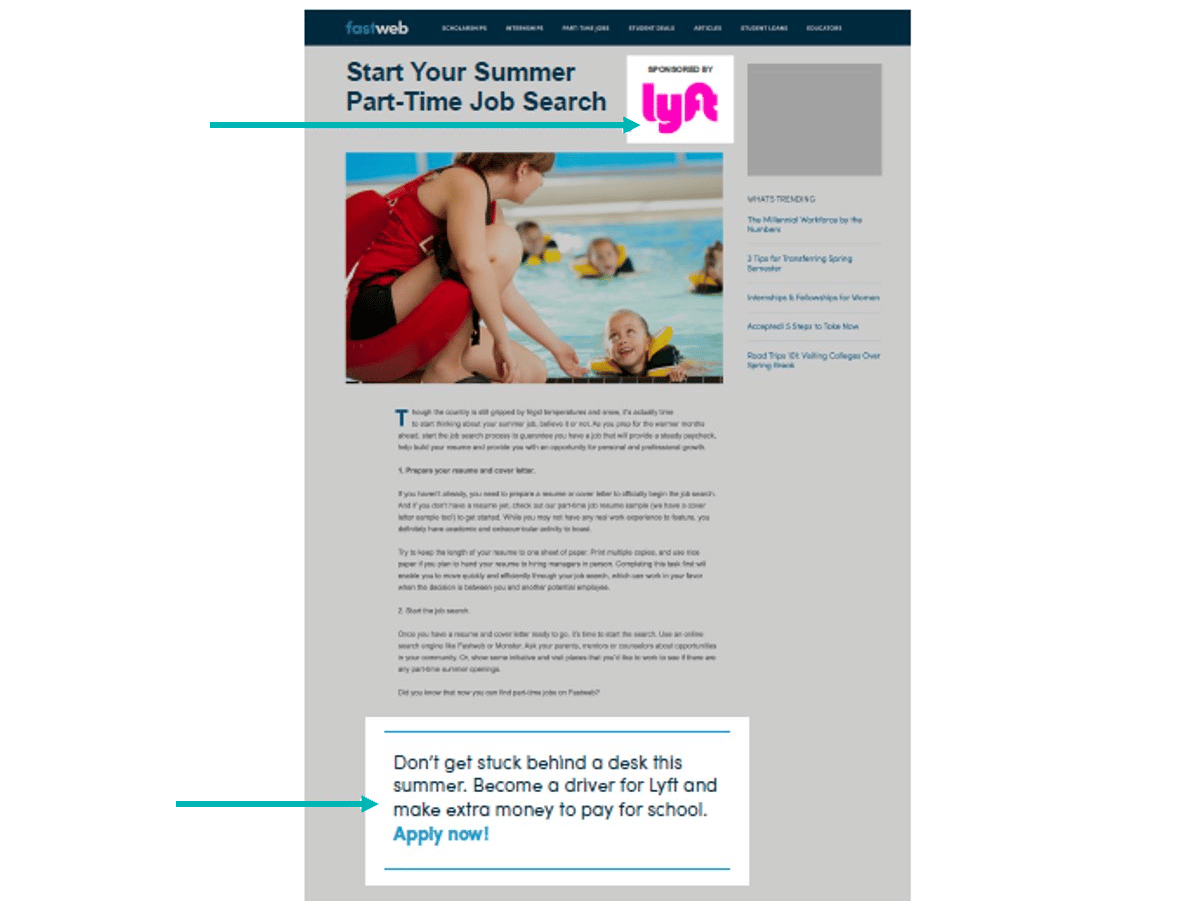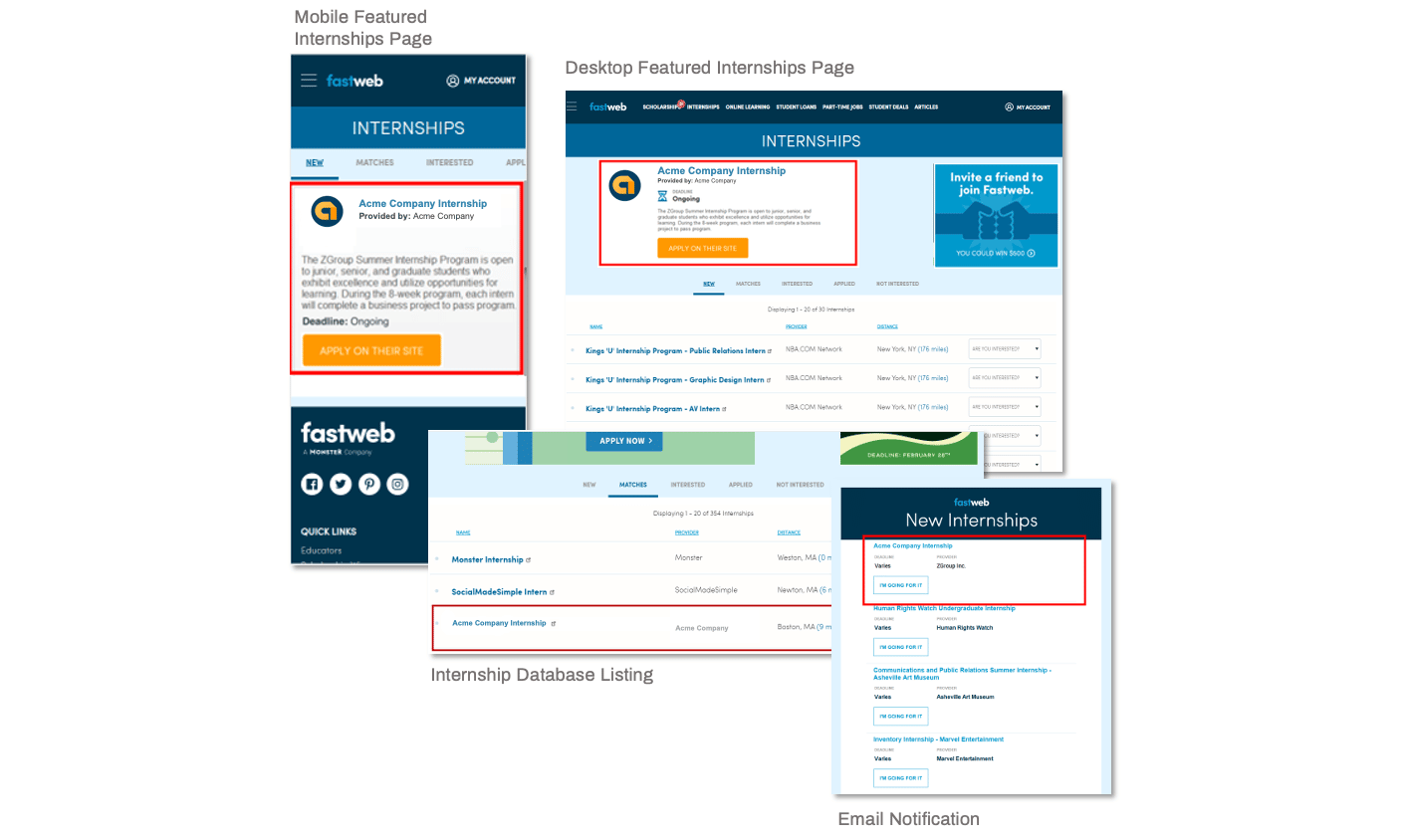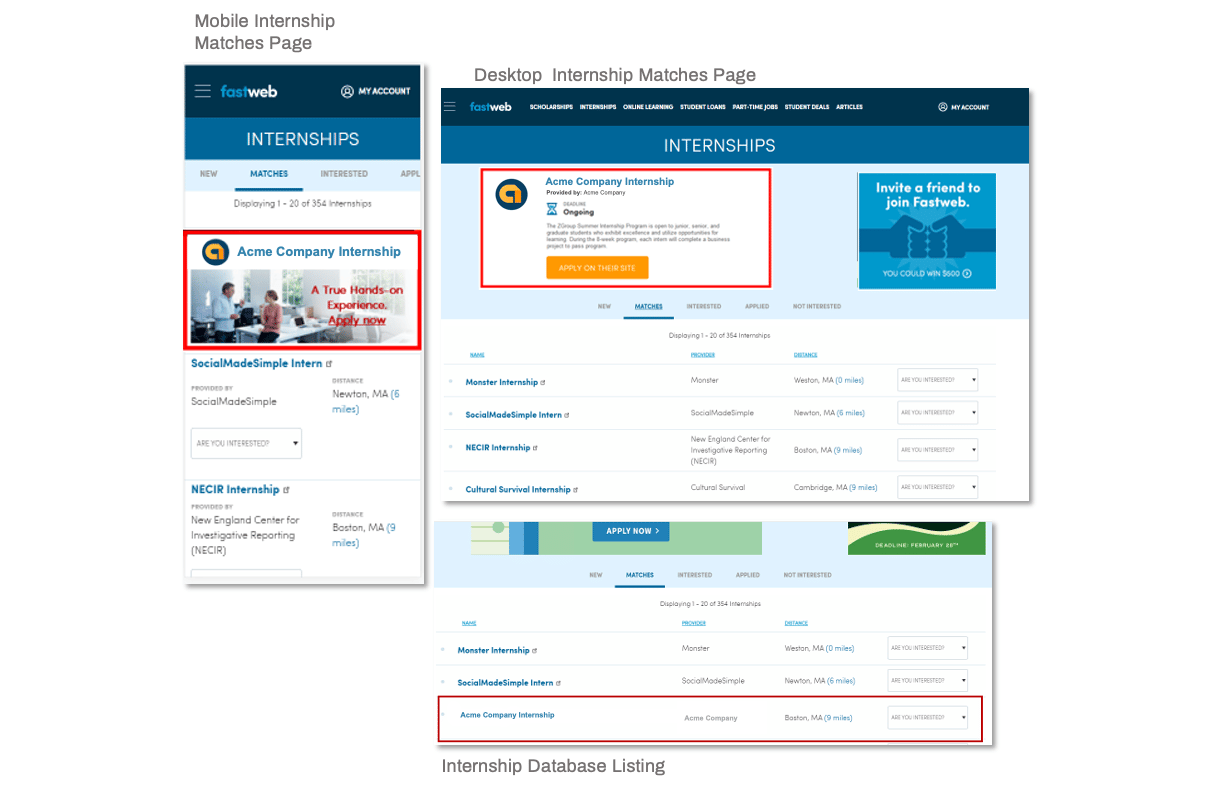Recruit Students & Recent Grads with Fastweb
Fastweb is the leading online resource in scholarship searches. In fact, 1 in 3 college-bound high school seniors use Fastweb. Every month, Fastweb pulls in millions of website visits and thousands of new members, attracting a unique audience for your recruitment ads.

Monster can help you reach this incredibly engaged audience to promote your employer brand, internships, part-time jobs, seasonal hiring, and entry-level positions. Learn how you can tap into this audience with a variety of media options.
Display Ads
"You Might Like” Text Link
Utilize this native, direct response placement to drive engagement and exposure to a job or career site. YML appears at the bottom of both Scholarship Details Pages and Articles. You will receive Position 1 of the 3 listed text links (placement is hardcoded).
Timing: 1 Week TBD
Assets Needed: Text Link (70 characters max)
Fastweb Newsletters
This weekly communication with members about relevant content, scholarship searches, etc. offers 100% share of voice in relevant content that is pushed to the member’s e-mail inbox.
Sending Schedule:
- High School Students: Weekly (Tuesdays)
- College Freshmen/Sophomores: Weekly (Wednesdays)
- College Juniors/Seniors: Weekly (Wednesdays)
- Grad Students: Weekly (Tuesdays)
- Parents: Weekly (Wednesdays)
Sign-In/Sign-Out Sponsorship
Employer Branded Articles
Sponsor an article on Fastweb.com, and position yourself as an employer of choice for students and the emerging workforce. Your logo appears in the header area, and your recruitment/employer branding message is featured at the bottom of the article with a call to action and destination URL of your choice. One article is featured in an email newsletter each month.
Impressions:
- Articles: 4,000-8,000 impressions per month (not including traffic driving impressions in newsletters)
Standard Featured Internship
Fastweb’s Featured Internship section houses various internships which meet a student’s preference and career goals. Your internship will be featured within this popular page, directing potential interns to your application page.
Assets Needed:
- 120×120 logo and text (desktop & mobile)
- Internship name and description
Includes:
- Featured Internship/Career Planning Page standard placement (desktop & mobile)
- Featured Internship Database Listing
- Internship Email Notifications
Spotlight Featured Internship
Place your employer brand front and center as members look for internship opportunities. This sponsored placement, featuring your internship, appears on the top of every Fastweb member’s Internship Matches Page.
Assets Needed:
- 120×120 logo and text (desktop & mobile)
- Internship name and description
Includes:
- Your spotlight internship on the top position of Internship Matches Page
- Featured Internship Database Listing
Email Campaigns
Now you can reach this unique audience directly through email campaigns. Target high school, college and graduate students, as well as parents, to advertise your open positions, build your employer brand and promote your career site. Read on to see how it’s done.
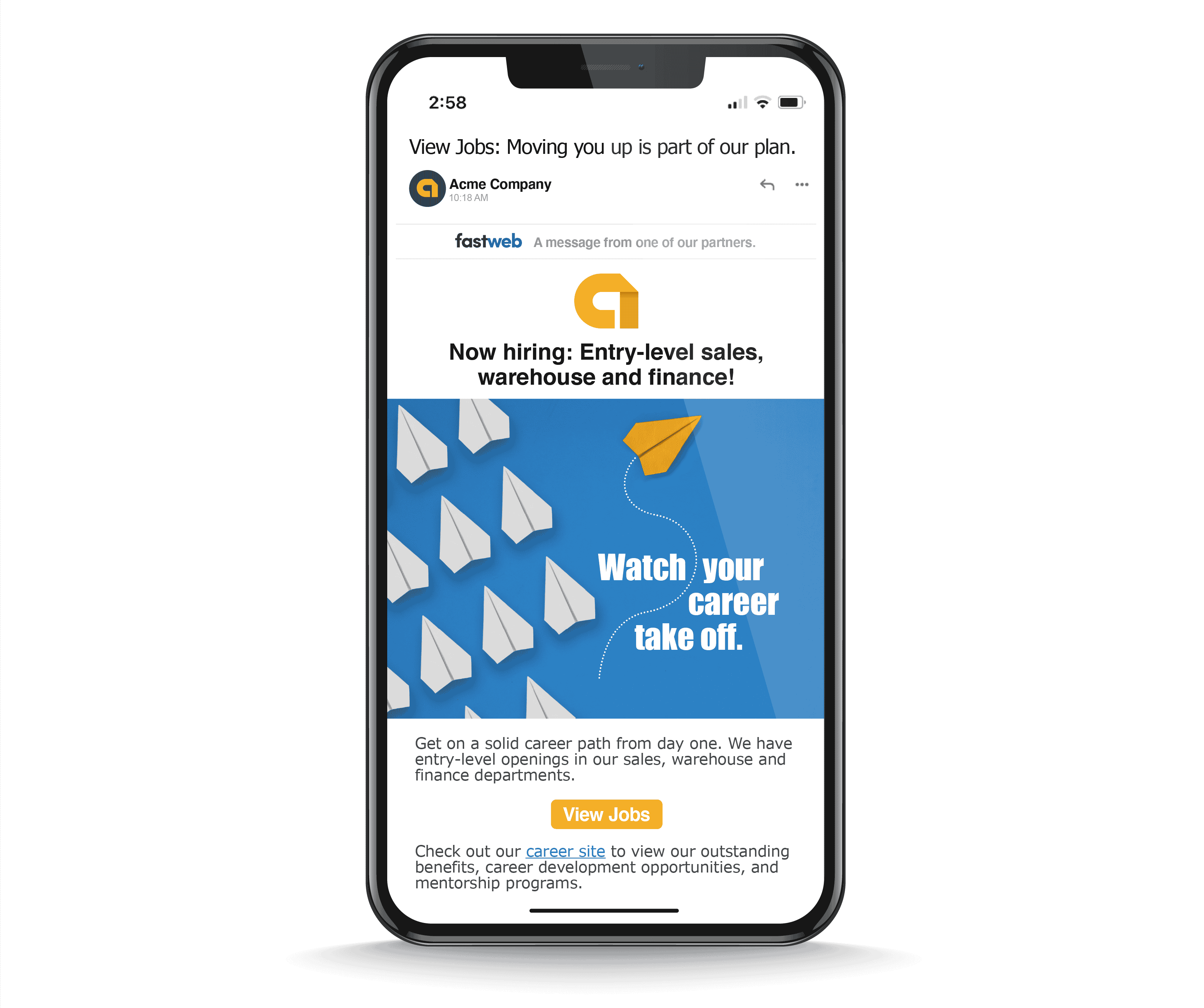
-
Targeting
Put your employer brand in front of the right audience thought a variety of targeting options:- Demographic
- Location
- Education
- Military status
-
Logo
Please provide your logo as a .jpg or .png, with a size up to 180px height. -
Text Limits
- Subject Line: up to 45 characters max*
- Headline: up to 60 characters max*
- Body: up to 500 characters
- Call to Action (CTA) Buttons: 1 or 2 with up to 30 characters recommended. Please reinforce clear “next step” for viewer by ensuring concise CTAs that prompt click-thru. Provide CTA samples that have proven success.
-
Images
- 2 or 3 Images suggested
- Balance of text and images for best performance
- Highest resolution images available .jpg or .png format
-
Important Production and Deployment Guidelines:
- Requested drop date with alternate date if preferred is unavailable.
- Include campaign pixel tag (optional and/if available)
- Dates cannot be reserved unless all creative assets and I/O have been submitted.
- Emails are generally deployed Tues-Thurs. Accommodation for a Friday or Weekend deployment can be made – if requested by client.
- Production turnaround begins when all assets are received.
- Please allow for 5 business days to build creative, check rendering, and provide a test proof to client for approval to proceed with scheduling deployment.