Standard Social Job Ads
Social Job Ads put your brand building and social recruiting on auto pilot. After a fast set-up process, you can post jobs and have them automatically promoted on Facebook, Instagram and Monster’s Distribution Network. Strengthen your employer brand, extend your reach, and target candidates who aren’t even following you…yet!
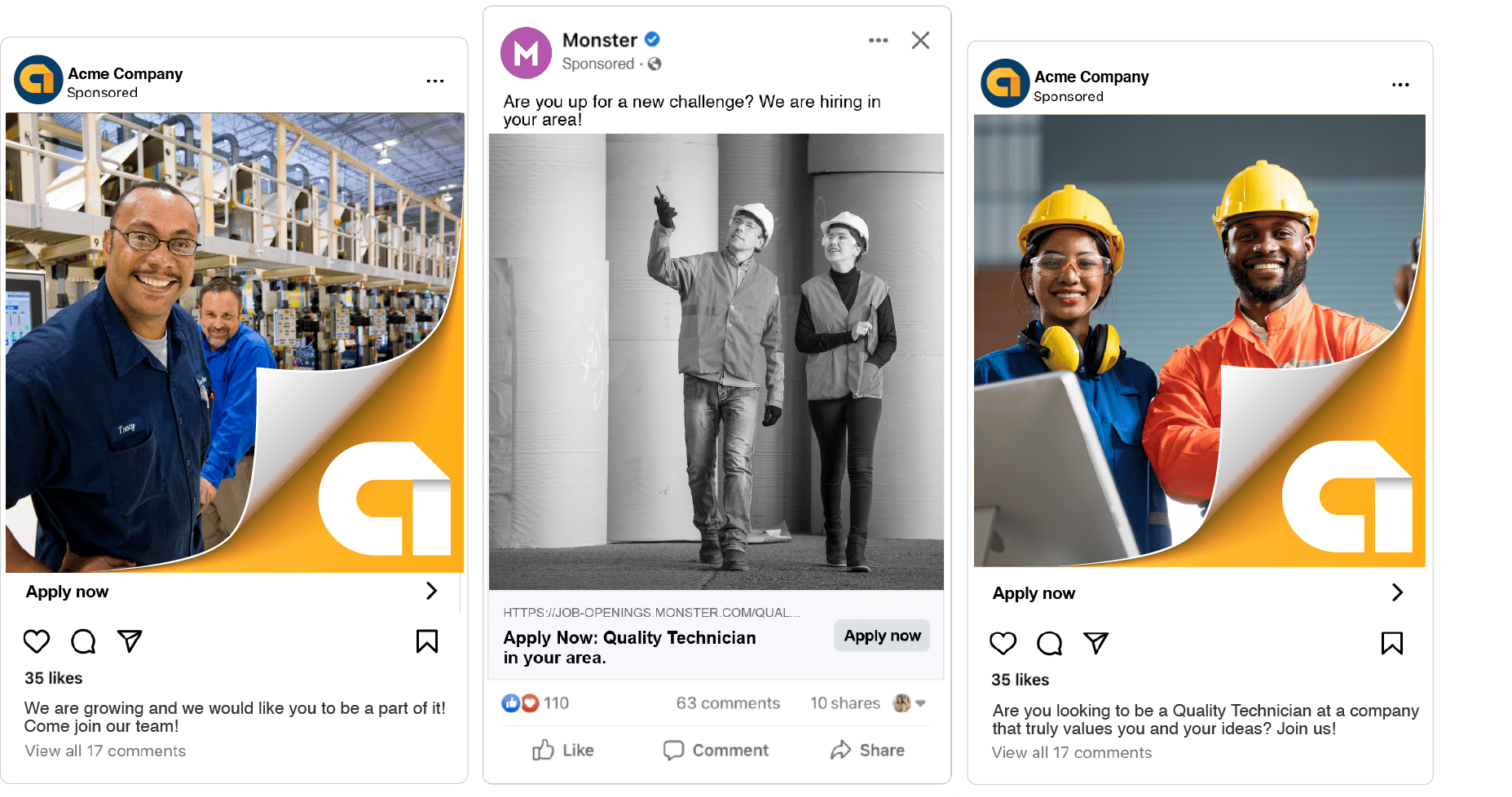
-
Automated: Just post on Monster, your career site, or ATS – and we’ll do the rest! A branded, high-impact ad will be auto-generated for display on social media platforms.
-
Targeted: Social Job Ads appear in the social news feed of those who best fit the criteria. Top candidates will be targeted based on their location and relevant interests.
-
Efficient: Putting your job ad in front of more top candidates will give you a better pool of candidates to choose from and help you fill roles faster. And don’t forget about the brand exposure you’ll receive…
Key Features

A social job ad will remain live until it reaches 50 clicks (= 50 job views) or has been active for 30 days. Let’s have a look at the elements of a Social Job Ad:
1. Social Media Handle: By default, Social Job Ads are promoted on the Monster channel, but you can also authorize your own. Posting from your company’s social media accounts will allow you to interact with commenters and gain more likes and follows.
2. Engaging Description: An enticing message is displayed, taken straight from the text in your job ad. If you’d prefer to write your own, check out our Custom Social Job Ads.
3. Image/Video: Provide Monster with your company-approved image or video, or have Monster provide a stock image.
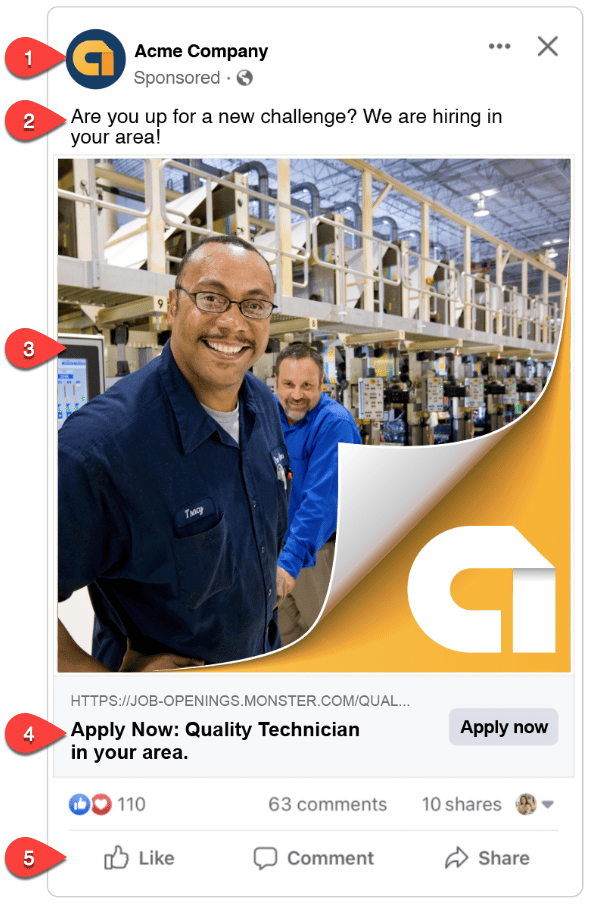
4. Call to Action: A clear call to action (Apply Now) will direct interested candidates right to the full job description on Monster or on your own career site.
5. Likes, Comments & Shares: Candidates can interact with the ad – and if they’re on-the-go on Instagram, they can save the ad for later.

Customization
Monster highly recommends you to provide your own company branded images/videos to increase brand recognition and help your social job ad stand out. Review image and video specs below for details.
Please note: You have to authorize your own handle, and/or send your own creative to our customer service team before you post your job ad. No changes can be made after the job ad has been posted.
You have the option to use up to 3 images that will swap between each campaign.
Please note: Since you cannot choose a specific image for each job ad, we recommend providing general images that represent your company as a whole.
The required picture sizes are:
- Facebook: 1200 pixels x 628 pixels (600 px minimum)
- Instagram: 1080 x 1080 pixels (600 px minimum)
For best results, make sure your images include very little to no text.
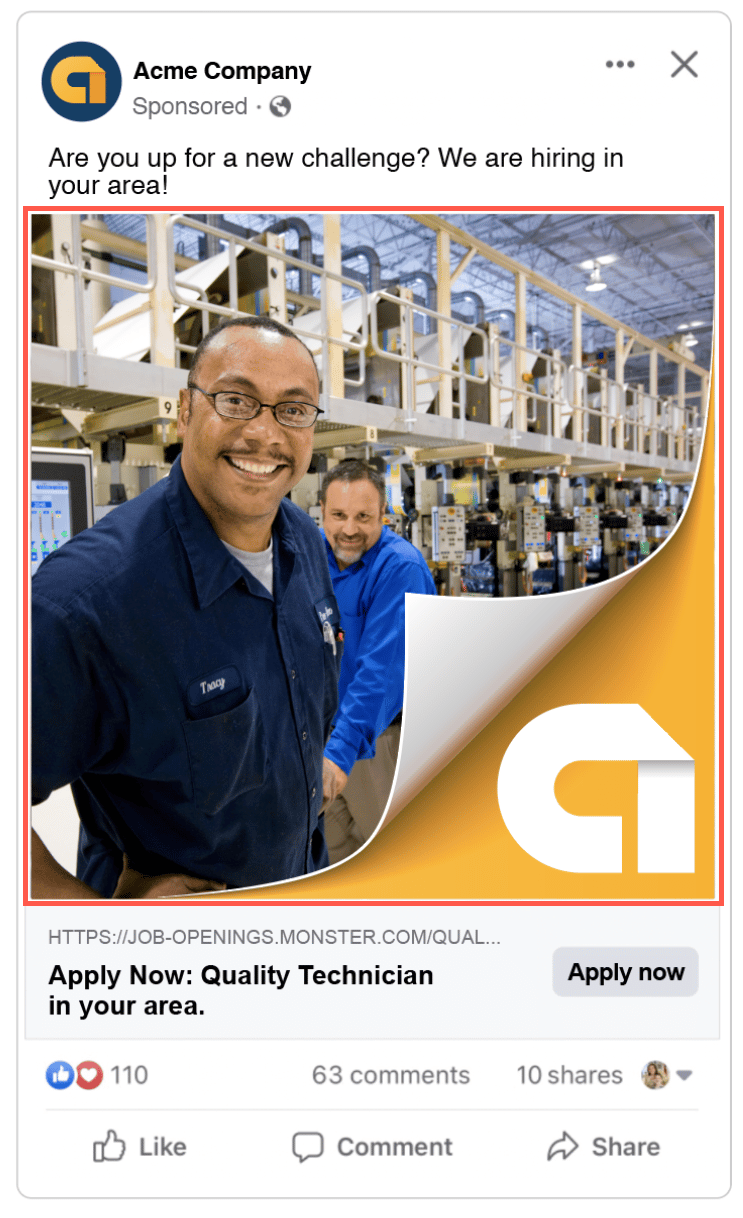
Alternatively, you can use a video to promote your brand. Video content is an increasingly powerful way to communicate your brand story.
Facebook recommends:
- File Type: MP4, MOV or GIF.
- Ratio: 1:1 (for desktop or mobile) or 4:5 (for mobile only)
- Video Settings: H.264 compression, square pixels, fixed frame rate, progressive scan and stereo AAC audio compression at 128kbps+
- Resolution: At least 1080 x 1080 pixels
- Video Captions: Optional, but recommended
Instagram recommends:
- Ratio: between 1.91:1 and 9:16
- Minimum frame rate: 30 FPS (frames per second)
- Minimum resolution: 720 pixels
- Maximum file size: 650MB
Please Note: Facebook and Instagram can accommodate longer videos, however for best results we suggest a length of :15 to :30 seconds.
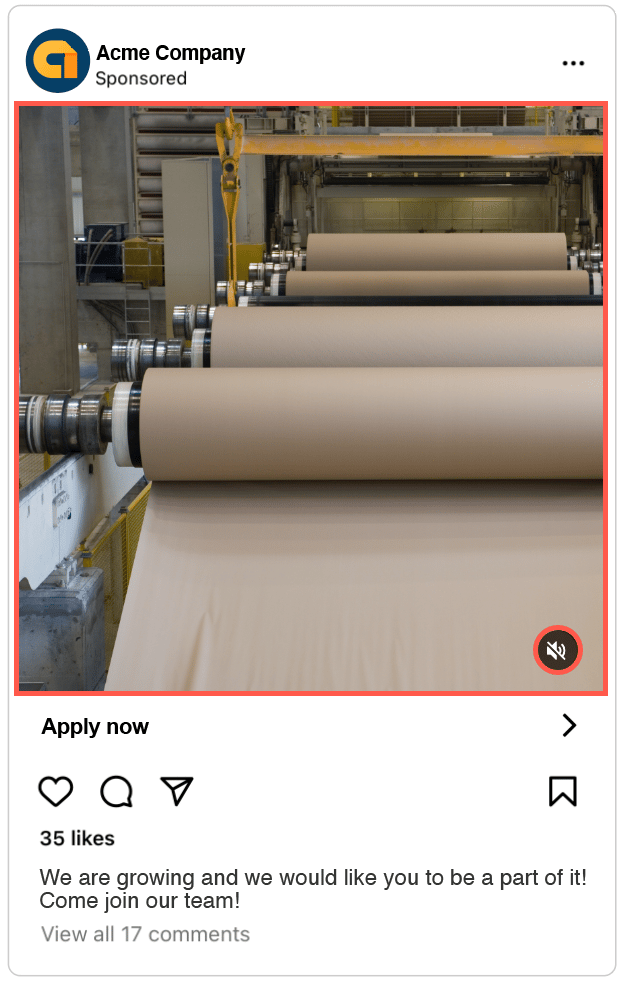
No creative? No problem!
If you prefer not to provide any social accounts, images or videos, Monster will generate social job ads with stock images and post the targeted campaign through Monster’s social media accounts. Promoting your job ads has never been easier!
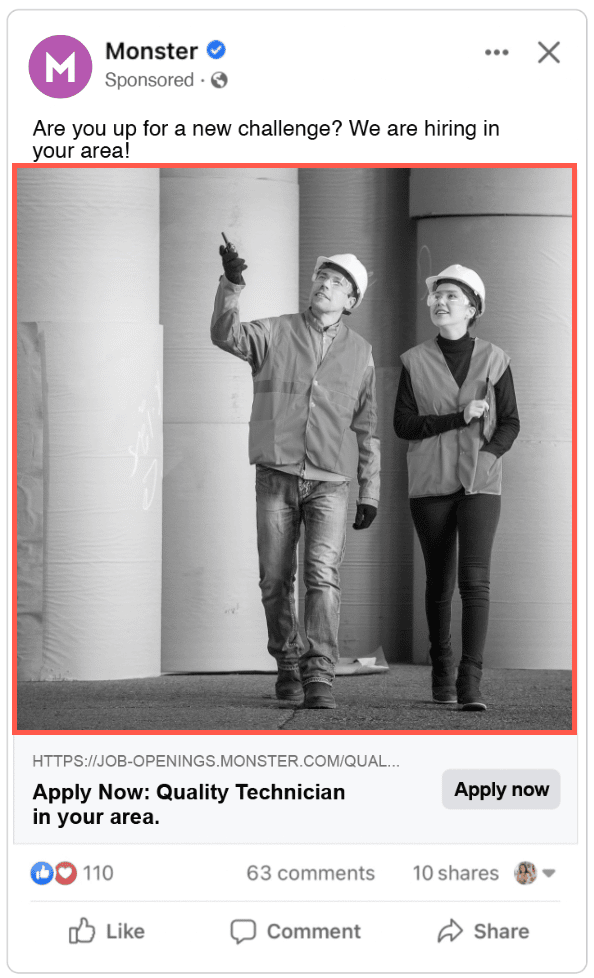



Social Job Ad Highlights