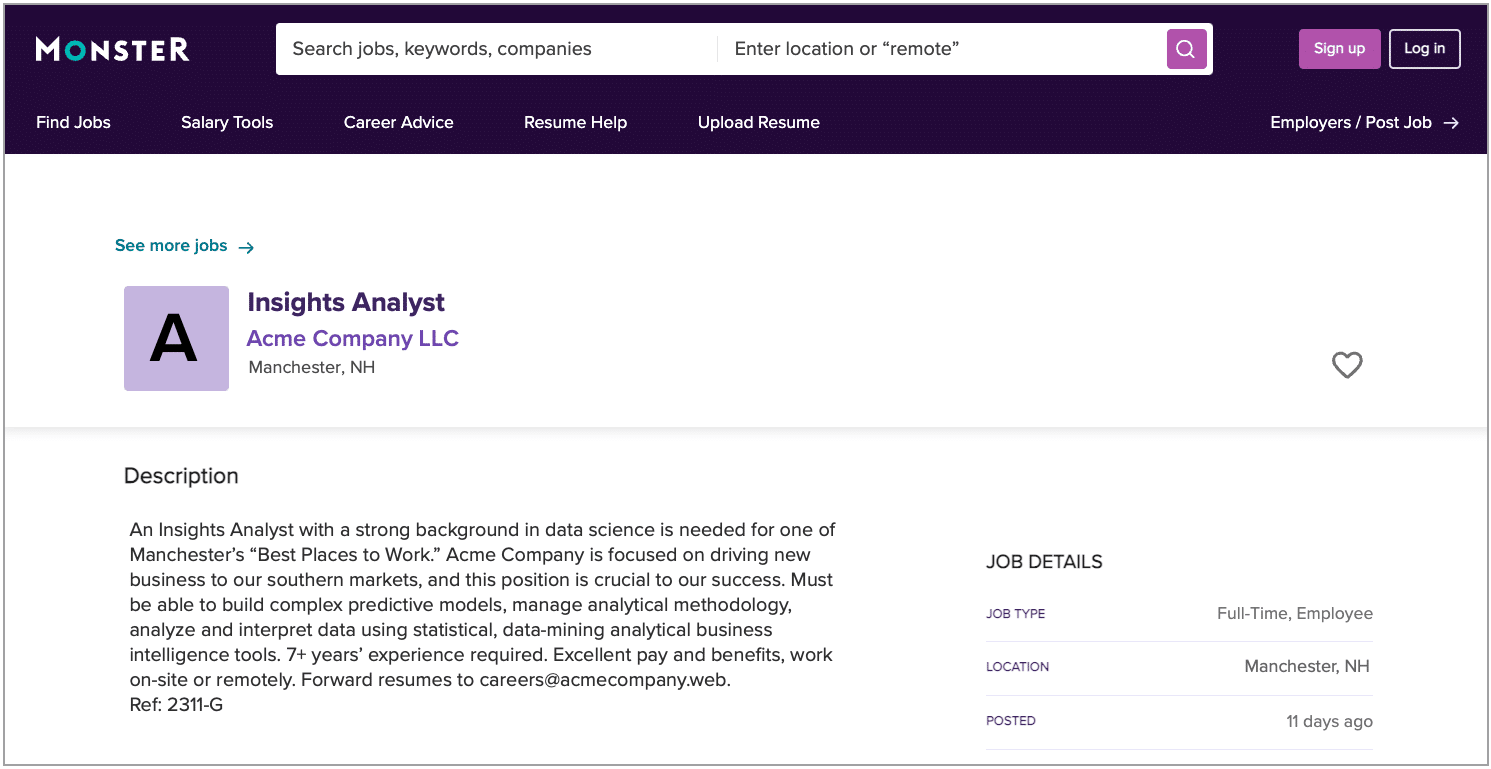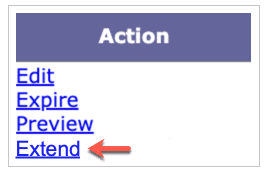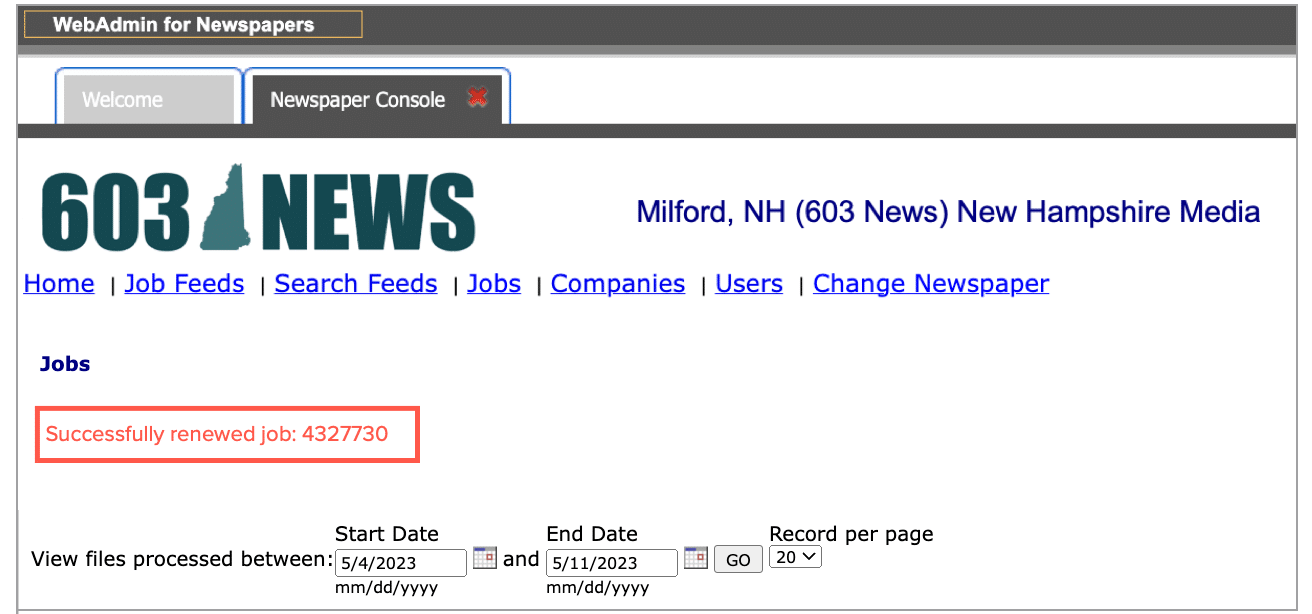Jobs & Actions
If you would like to look into jobs submitted by the companies you manage, click on Jobs in the top navigation and the page will refresh with a search box. Feel free to select any of the available Search Types and Search Options, enter your search string, and click GO.
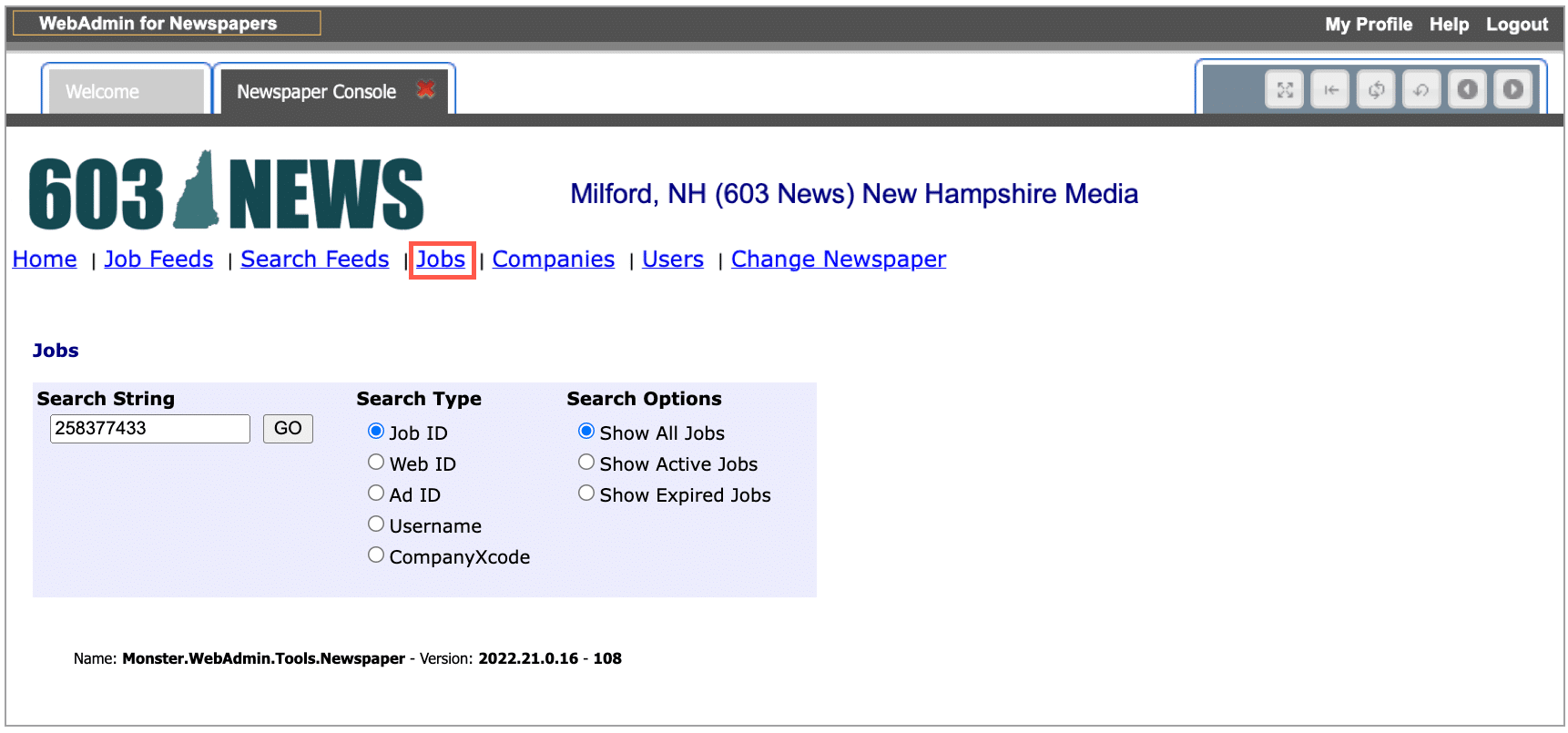
The page will then refresh with you search results. Make use of the available actions in the right column to manage jobs on your client’s behalf.
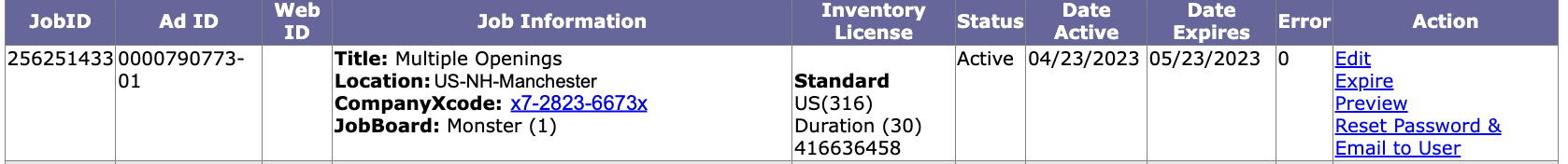

Click the tabs below to learn about
the most commonly used actions:
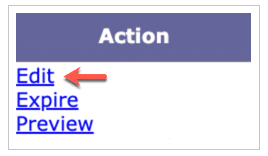
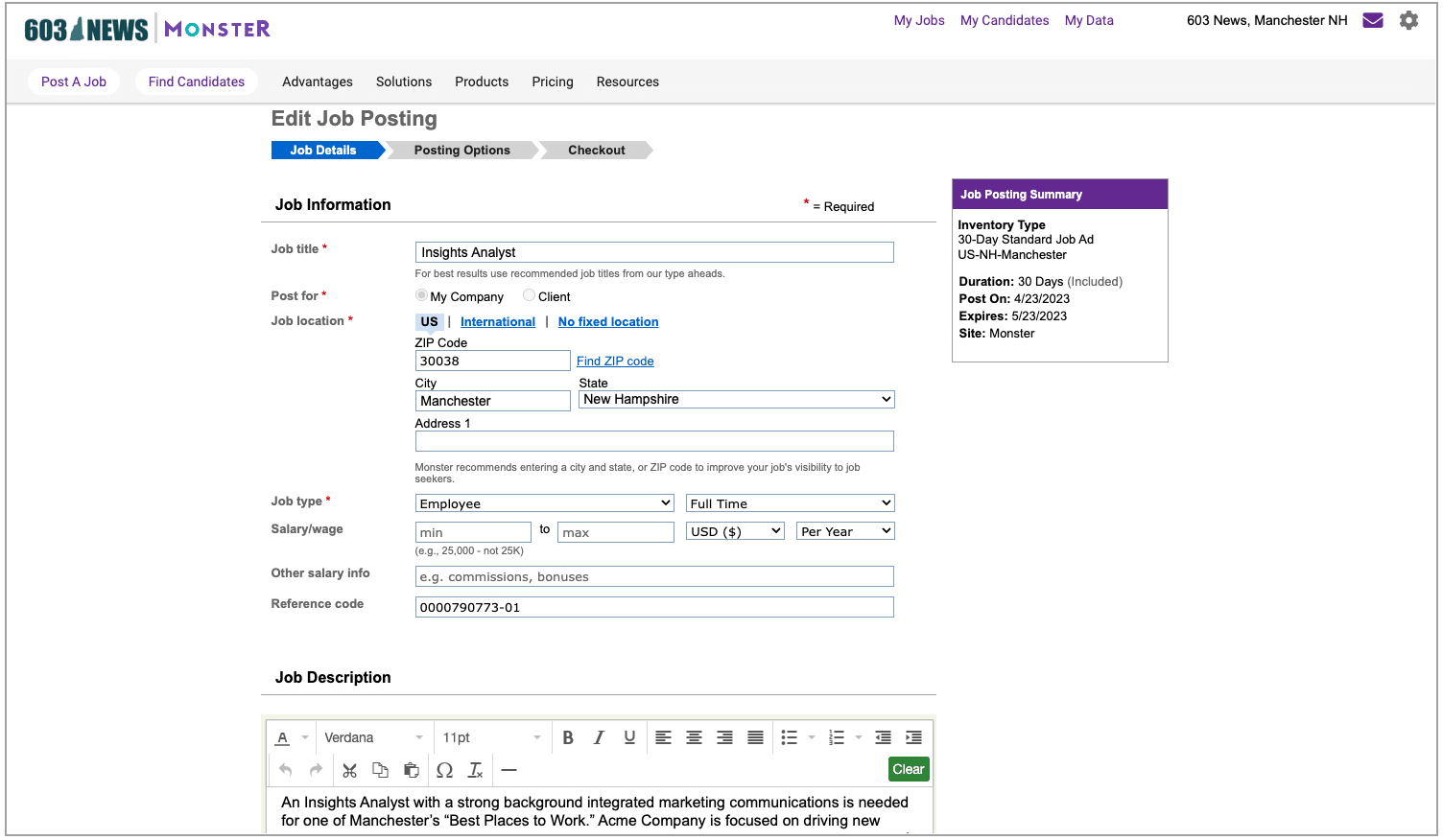
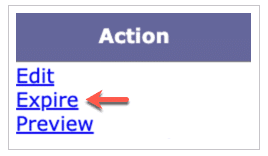
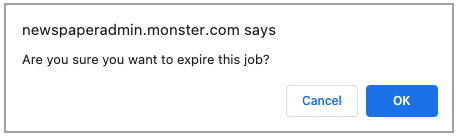
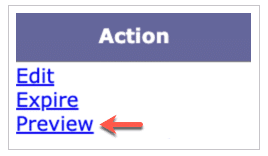
For active jobs, this will show a preview of the job as seen by a job seeker on the job search site.