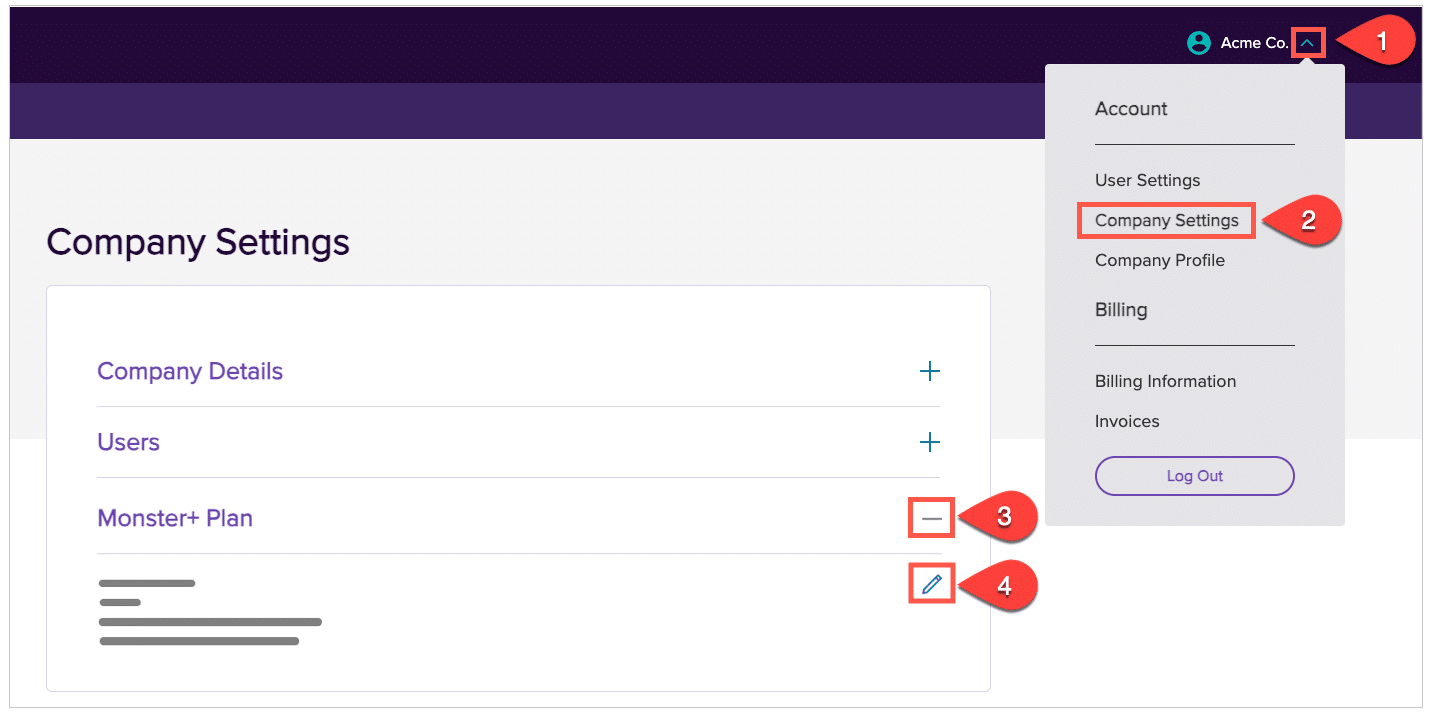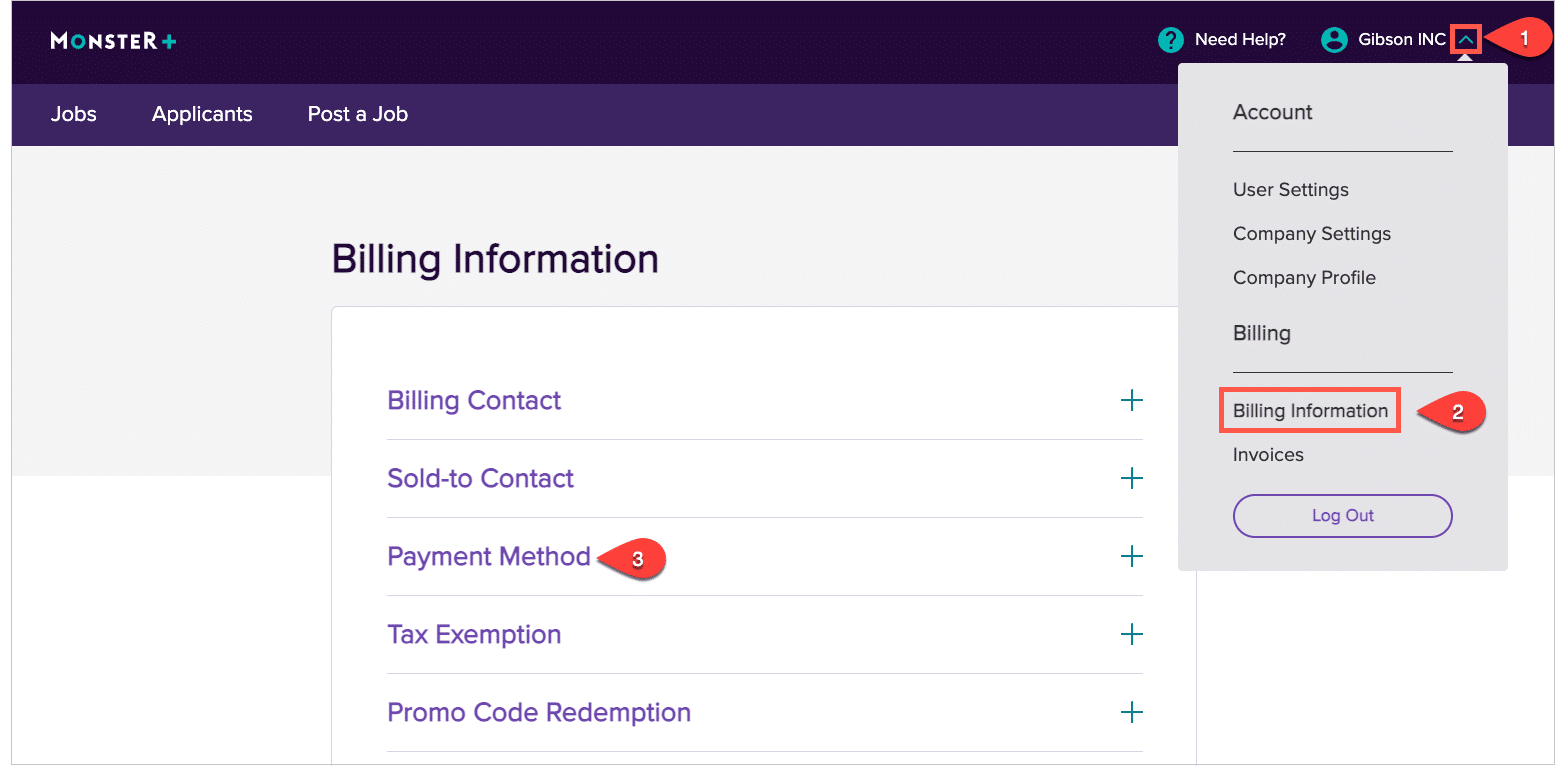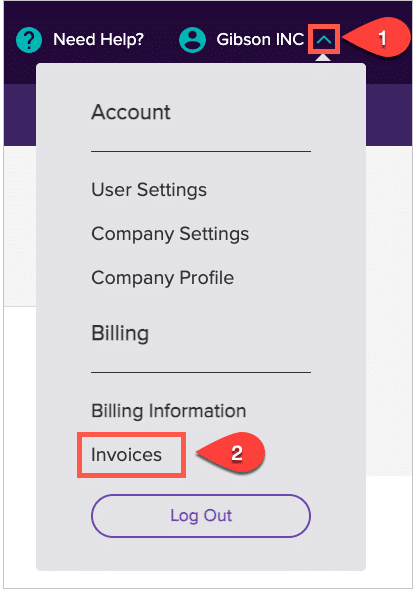Account Management
Monster set out to make account management easy, seamless, and fast in Monster+. Learn how you can put the administrative tools to work for you. You’ll have full control when it comes to managing your payment information, company profile, subscription and Monster Credits, account users and more.
Training Topics
Monster+ Account Administrative Tools
Learn how you access and manage all aspects of your Monster+ account.
Monster+ Pro Plan Details
See all of the features available to our Pro Plan users, from job ads to resume search.
Monster Credits
Put your credits to good use – promoting jobs and searching resumes.