Military Skills Translator Quarterly Reporting
Military Skills Translator (MST) includes quarterly reporting so you can optimize at any time. The image below offers a snapshot of performance. Use this to build on your veteran hiring strategy.
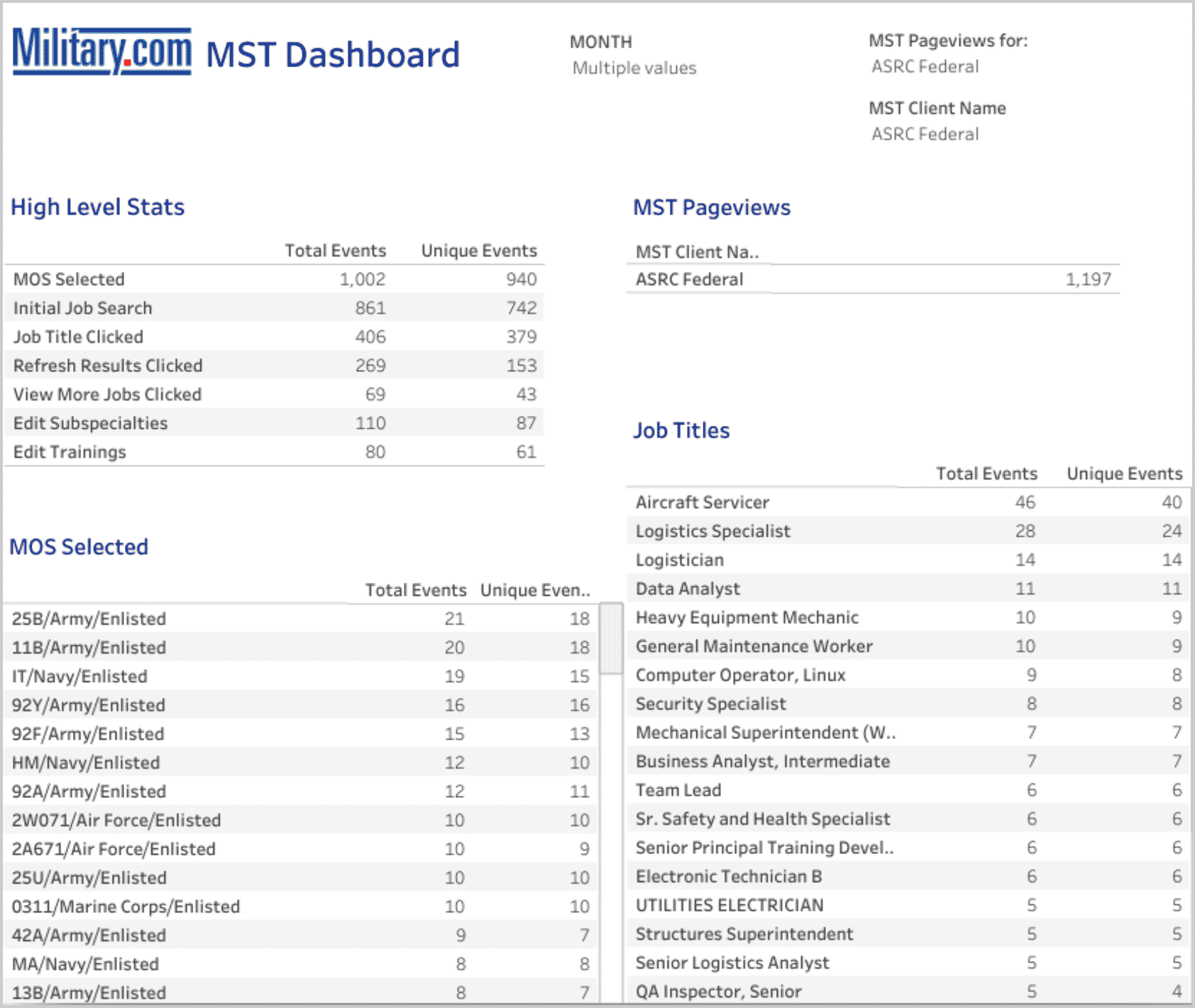
Available Reporting Metrics
-
MOS Selected: Triggered when a user enters a MOS code. A user may enter different MOS codes (a service member might retire with one MOS but has another during their career).
-
Initial Job Search: Triggered when the user hits the submit button on the first screen of the MST.
-
View More Jobs: Triggered when user hits the “View More” button at bottom of results to load more jobs. Typically, we display 20 jobs at first (configurable by client), then load an additional 20 with each click.
-
Refresh Results: Triggered when the search criteria is modified on left panel of results screen.
-
Job Title Click: Triggered when user clicks a job title.
-
Edit Subspecialties and Edit Trainings: Triggered when a user modifies that search criteria on left panel of results screen.
Use the data to make informed decisions:
Are people not clicking on jobs even after searching for them?
- Compare Top Searched Keywords: Do they relate to available jobs at your company?
- Check Mobile Optimization: Is your careers page mobile friendly? Is it easy for a job seeker to apply for a position from his/her phone?
- Industry Standard Job Title & Description: Is your job placement clearly understood by veterans?
Not seeing the traffic you were expecting?
- Promote it on Social media pages like Facebook and X (formerly known as Twitter).
- Link in blogs, articles, or press releases on your website.
- Is your careers page mobile friendly? Is it easy for a job seeker to apply for a position from his/her phone?
- Place your skills translator above the fold on the careers page.
To address any of these challenges, Monster can help through various Military Recruitment Advertising Solutions. Contact your Program Manager to learn more.
