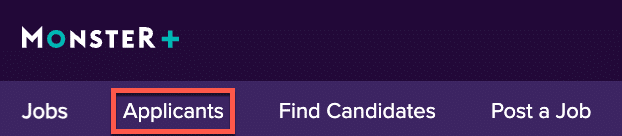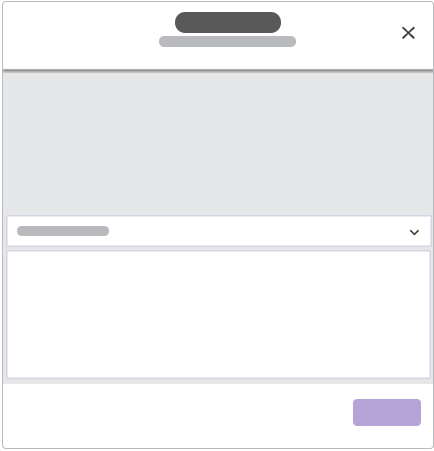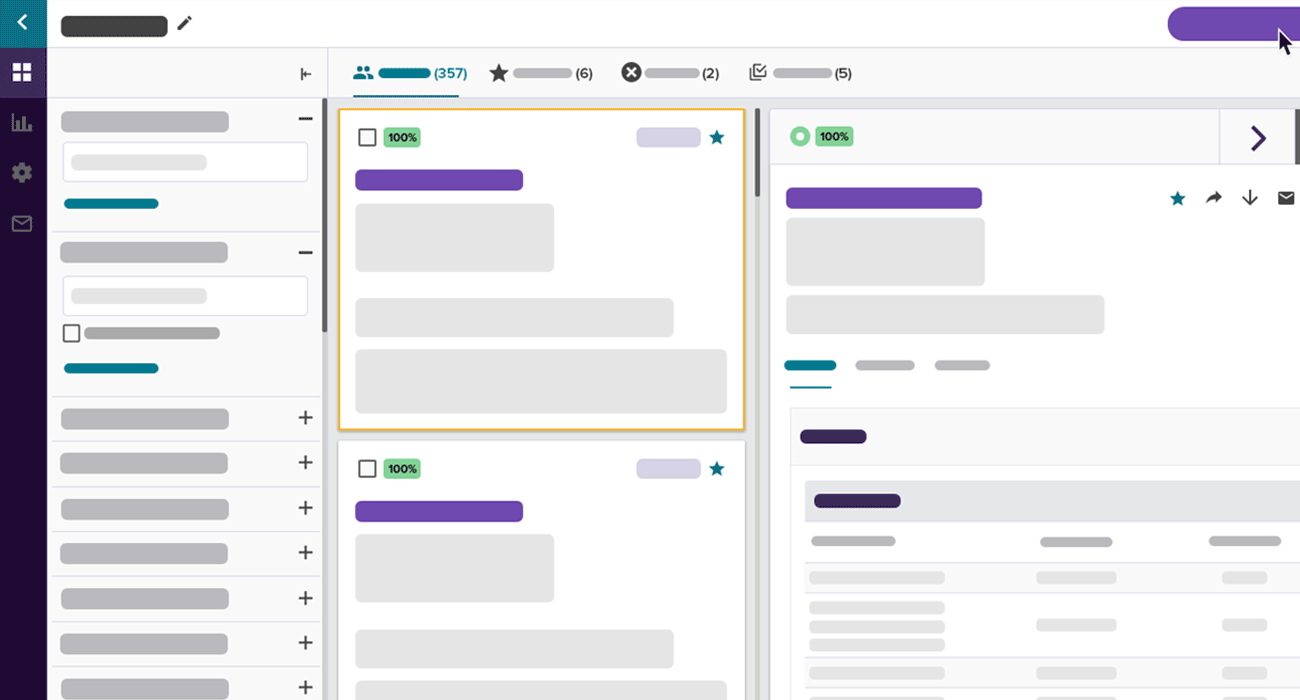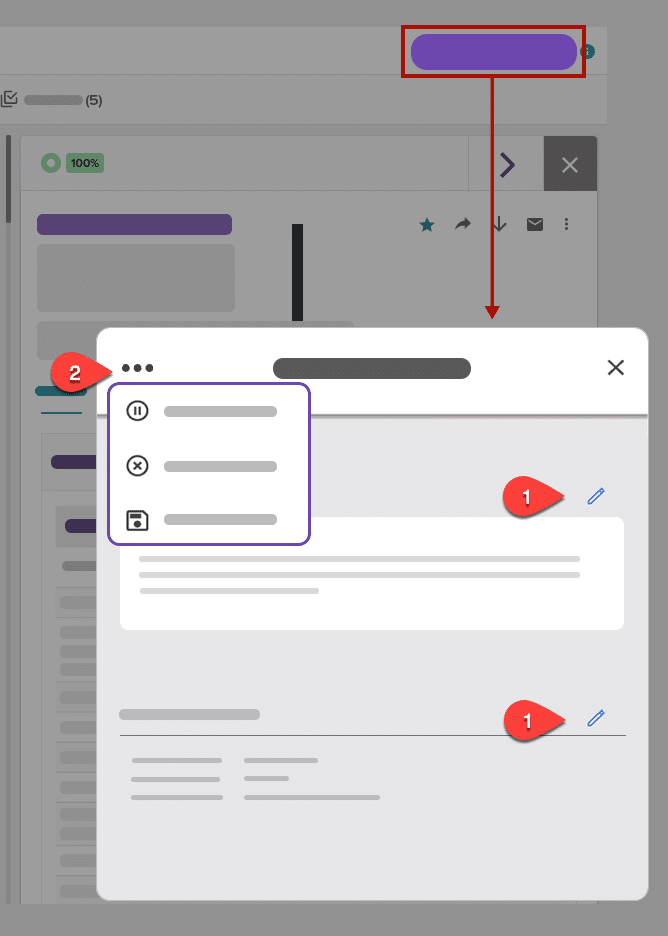Sending Messages
Once you have some interesting prospects, it’s time to start a conversation. You can send a direct message to up to 40 candidates at once, or set up a message campaign to automate the delivery of a set number of messages over a period of time. Review a few messaging basics first, then click on the tabs below to view all the details on direct messages and campaigns.
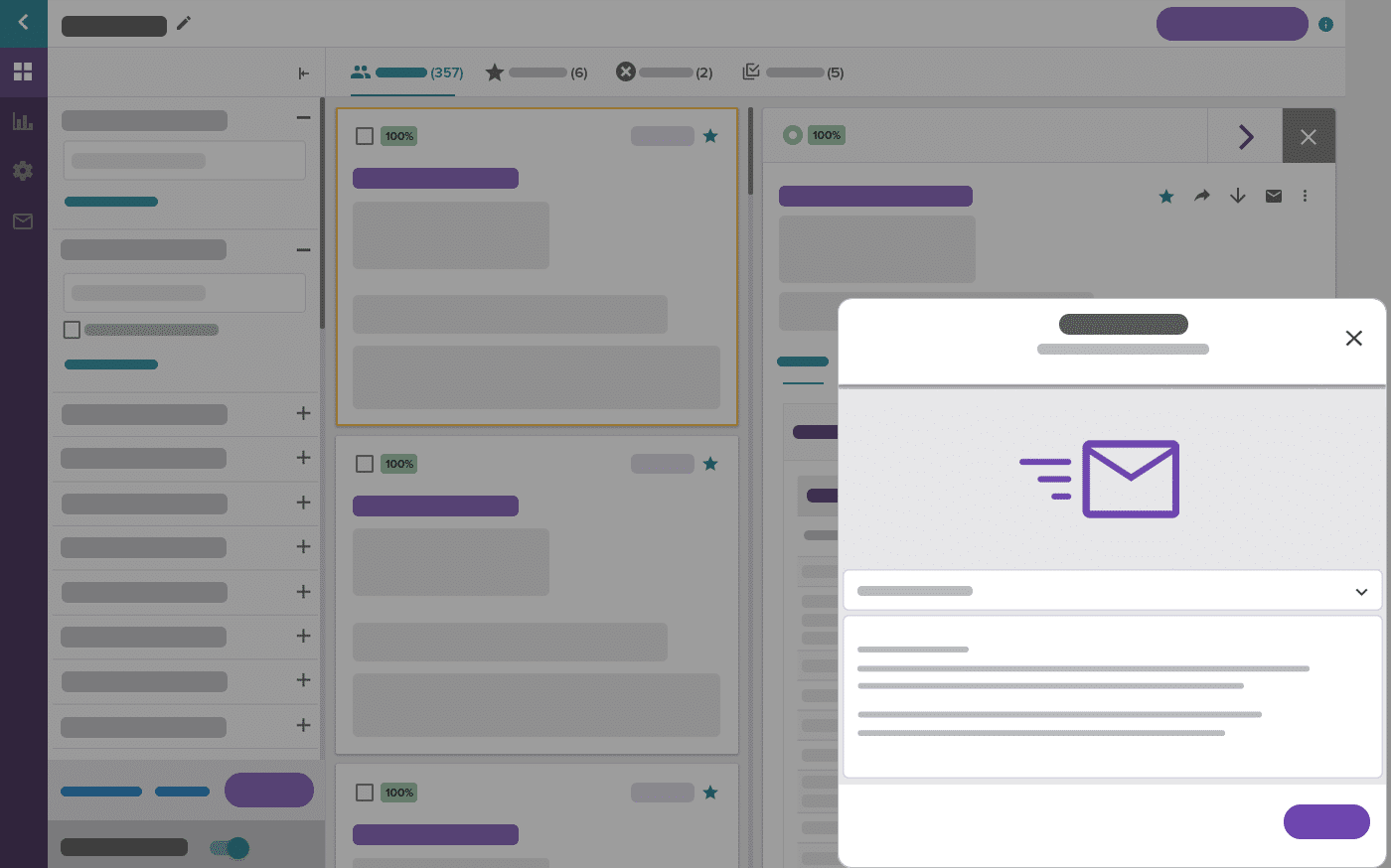
Messaging Basics
The messaging window is streamlined for efficiency – no need to format text or complete several fields. Just enter your message, then include a call to action and link to your job posting, which will be hyperlinked for your recipients.
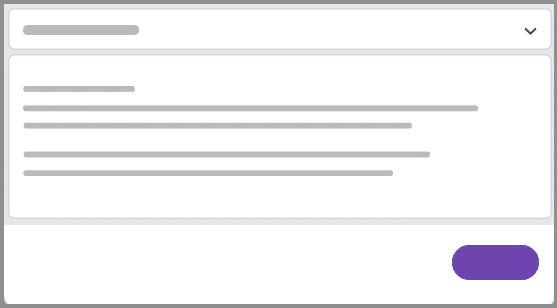
-
Replies will be delivered to your Message Center, accessible at the top right of the screen.
-
When a candidate applies to a job through your message, they will be added to your Applicants page, which you can view from the top navigation.
Click the tabs below to learn more about your message options.
When you want to message candidates follow these steps:
- Click the email icon within the candidate’s profile (or through the bulk options menu) to open a message window.
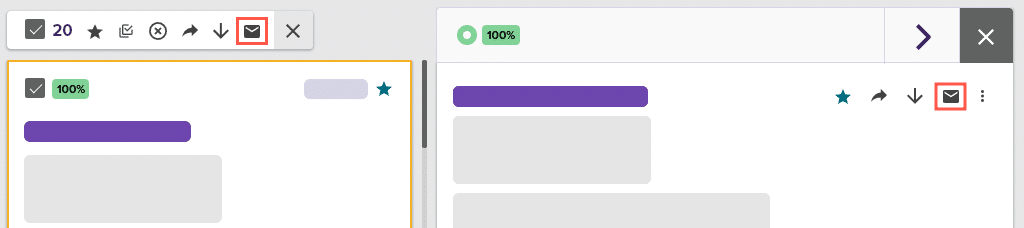
- You will see your recipient(s) listed right at the top. Create your message using a Message Template, or enter your own in the open text field – make sure to include a call to action and a link to the job posting.
- Click Send to deliver your message.
If you want to automate your messages to save time, it’s a simple process.
Click Set up Campaign on the top right side of the screen.
- Create your message using a Message Template, or enter your own in the open text field – make sure to include a call to action and a link to the job posting.
- Choose your campaign settings. Set the expiration date, minimum daily sends, and any candidate exclusions you’d like to make.
- Preview your campaign details and then click Launch Campaign to get it started. Your favorites will receive your campaign first, and your skipped or blocked candidates will not receive any messages.
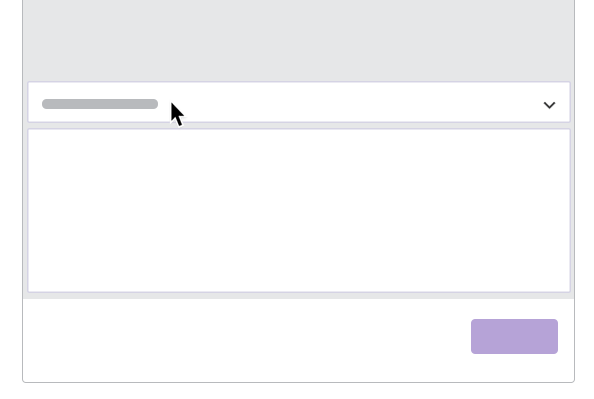
You’ll notice that the “Set up Campaign” button on your search results page changes to “Manage Campaign” while it is running. To change any details or cancel, click on it to open the Manage Campaign window. You can take the following actions:
- Click on the edit icons next to your Message and Campaign Settings if you want to make adjustments.
- Open the options menu on the top left to pause, cancel, or save this campaign as a template.
Review Campaign Performance
Click the graph icon in the left menu to view your campaign metrics.
Here you can see the total number of messages sent, as well as your opens and clicks. You will also have a list of candidates that received your messages for reference.
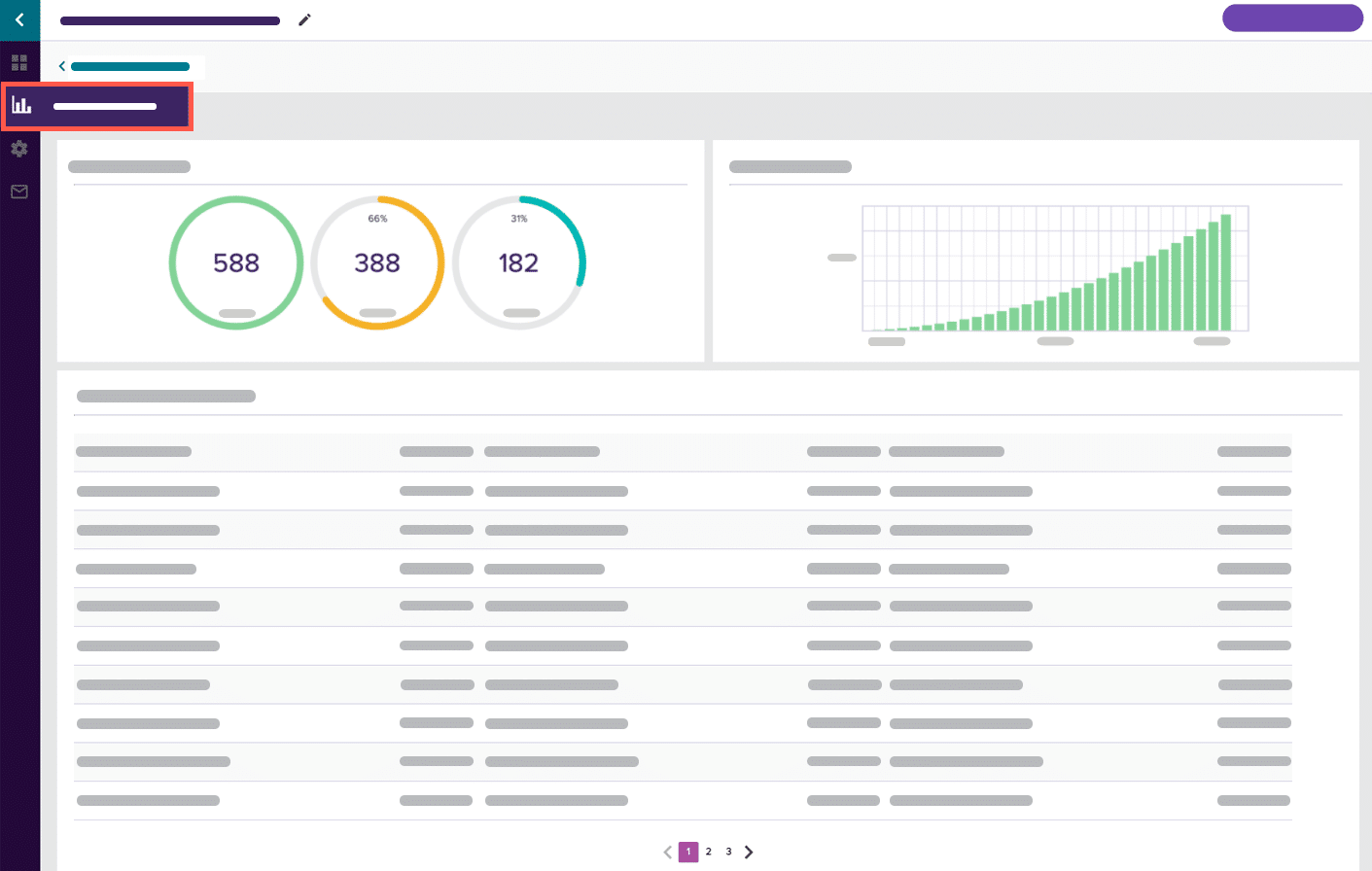
We recommend keeping track of your performance and making adjustments to your message and search parameters to improve results over time.
-
If you need a little inspiration, view our Sample Messages article, and make sure to review the 3 Tips for Successful Messages for a few pointers on messaging basics.