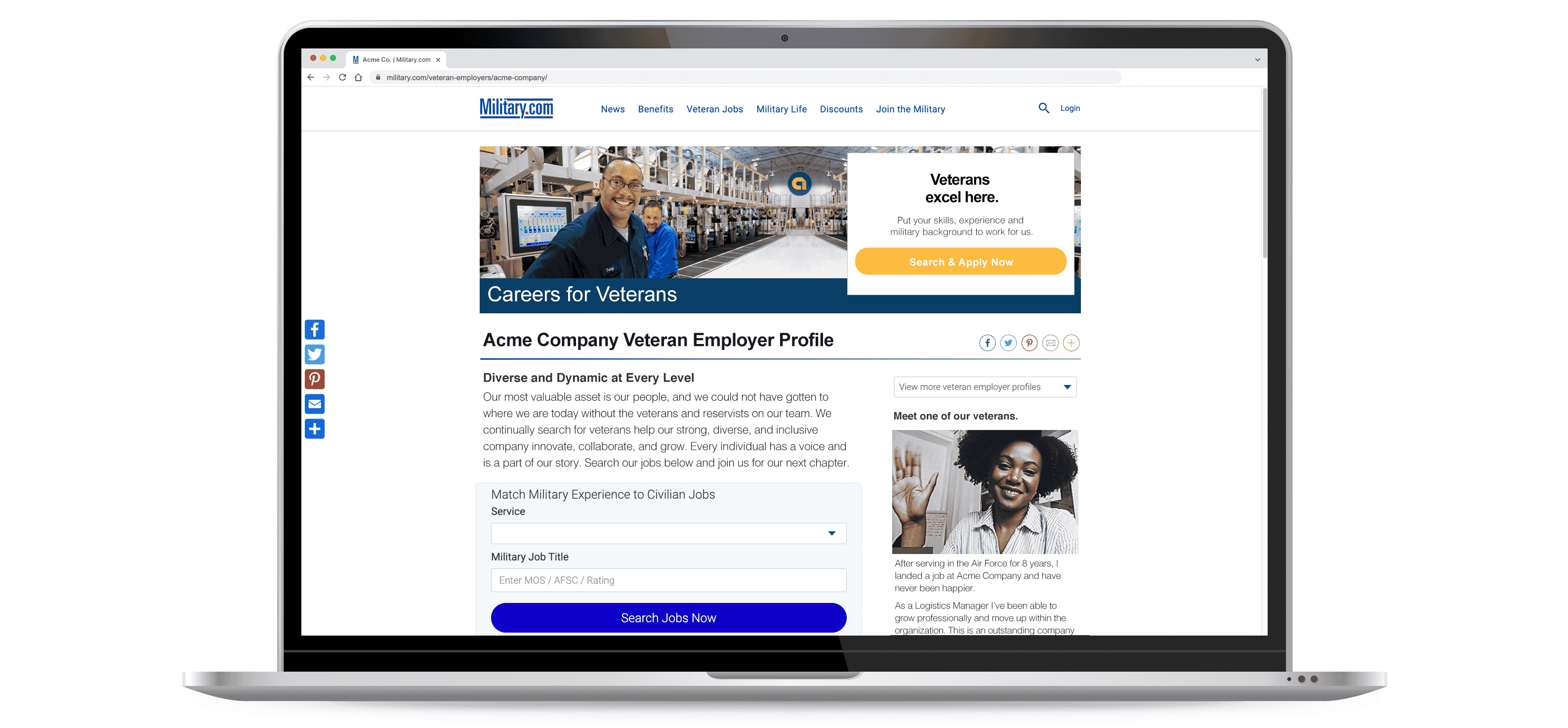Veteran Talent Portal
Engage Military.com site visitors with your very own Veteran Talent Portal – LIVE on Military.com. Feature your company, articles, videos, success stories and the Military Skills Translator, to drive more veteran candidates to your jobs or career site. Setting up your Veteran Talent Portal is easy. Use the information below to help engage veteran candidates, build your employer brand, and gain more exposure for your job openings.
If you need a little inspiration, check out our live Veteran Talent Portals.
Top 5 Talent Portal Tips
-
Tip #1: Speak Directly to Your Audience
- Tell your company story and why veterans are key to its continued success.
- Use appropriate imagery when representing the military – review our helpful guidelines.
- Make the content relatable to your audience. Veteran success stories within your company are a great start.
-
Tip #2: Direct the Candidate to Act and Track
- Be clear about what you want the seeker to do (click, like, read more, search jobs).
- Include hyperlinks back to your own career site. Review clicks on your campaign reporting and monitor increased activity and engagement within your own career site.
-
Tip #3: Keep Content Fresh
- Review and update quarterly.
- Callout special events, acknowledgments, company milestones.
-
Tip #4: Be Social and Engaging
- Utilize your social media presence to drive traffic.
- Use the Talent Portal as a forum and an opportunity to stand out.
-
Tip #5: Think about the User Experience
- Include a Military Sills Translator on your portal to make it easy for candidates to see where they fit in your organization.
- Minimize steps in the process and cut out extra clicks where possible.
- Cater all of the content to veterans!
Details & Specs
- The header image provided should be 970 pixels x 212 pixels (see blue area in diagram)
- Because a call to action pane covers the right side of the image, only the left 592 pixels of the image will be visible (see red area in diagram).
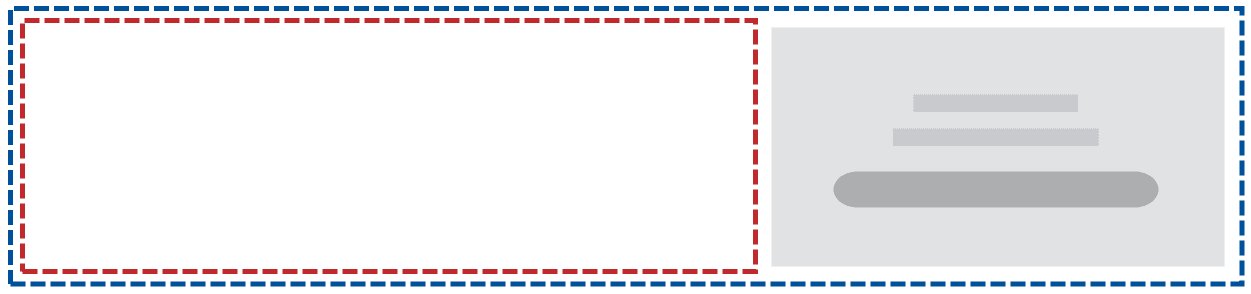
Logo: EPS, PSD, EPS, PSD (w/Font converted to shape). If PNG, must include transparency. JPG as last resort.
Images: JPG and/or Native PSD
Fonts: Submit a description of desired fonts or fonts used in creative assets
Videos: FLV or OGG Format, 30-60 seconds in length
Content ideas: Images, links to Youtube videos, company description, highlighting veteran success stories or veteran hiring initiatives, any Military awards or recognitions, links to social media, and links to any evergreen jobs that are always open.
Content Elements Checklist
-
Company Information:
- Company description, message or headline to feature, and supporting messaging.
- What type of candidates or skill sets are you looking to attract?
-
Jobs Information:
- Do you want to include a Monster Job Feed, Military Skills Translator, or featured jobs?
- Would you like to drive traffic to your internal career site or Monster Job Postings?
-
Social Media:
- Would you like to promote a company Facebook/Twitter page or feed?
- Do you want to integrate a company blog?
-
Live Events/Outreach:
- Are you interested in promoting hiring events, job fairs, or online resources?
- Do you have diversity or veteran hiring initiatives you want to support?
-
Multimedia:
- Do you have any video assets you would like to feature?
- Will you need to feature WebEx content?
-
Additional Content Sources:
- Do you have any other recruitment collateral you would like to include?
- Articles? Employee success stories? Recruitment webpages?
Reporting
Quarterly reporting is available so you can track your performance and address any challenges head on. You will see the following metrics:
- Visitors – The number of times someone landed on your Veteran Talent Portal (VTP).
- Clicks – The total number of clicks throughout your VTP page
- Conversion Rate – The number of clicks divided by the number of visitors.
Click a tab below to see how you can use this information to build on your veteran hiring strategy.
Strategy Suggestions:
- Add relevant links where necessary. Review the Heat Map analysis. Work with your Program Manager to update content changes.
- Mobile Optimization – is your careers page mobile friendly? Is it easy for a job seeker to apply for a position from a phone?
- Make sure to include the Veteran Hiring Pledge
Recommended Sponsored Solutions:
- Media Campaigns
- Military Skills Translator
- Social Media Promotion
- Special Days Sponsorship Options: Highest Traffic days on our website.
- Solo Emails: Dedicated informative email about your company’s veteran hiring efforts.
- Sponsored Content
Check out Monster’s Military Recruitment Advertising Solutions and contact your Program Manager to learn more.
Strategy Suggestions:
- Promote it on Social media pages like Facebook and Twitter.
- Link in blogs, articles, or press releases on your website.
- Mobile Optimization – is your careers page mobile friendly? Is it easy for a job seeker to apply for a position from a phone?
Recommended Sponsored Solutions:
- Media Ad Campaign
- Social Media Promotion
- Mobile Ads – More than 65% of our audience uses our mobile site.
- Special Days Sponsorship Options – Highest Traffic days on our website.
- Solo Emails – Dedicated informative email about your company’s veteran hiring efforts.
- Sponsored Content
Check out Monster’s Military Recruitment Advertising Solutions and contact your Program Manager to learn more.
Strategy Suggestions:
- Revise your content quarterly and make it more audience relevant according to engagement metrics.
- Keep important content above the fold.
- SEO optimize your career page to drive traffic.
Recommended Sponsored Solutions:
- Job Postings
- Military Skills Translator
Check out Monster’s Military Recruitment Advertising Solutions and contact your Program Manager to learn more.