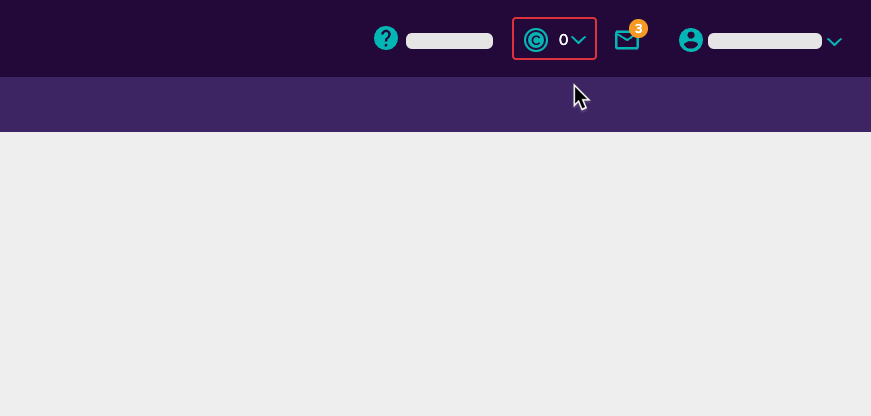Monster Credits
In addition to the long list of features the Monster+ Pro Plan provides, you’ll also receive Monster Credits at the start of every billing cycle. Spend them on job ad promotions or resume search, all within the Monster+ experience. Let’s dive into all the details so you can get the most bang for your buck.
Overview of Monster Credits
Monster Credits can be used within the Monster+ experience, in two ways:
- Promote Jobs: Apply Monster Credits to your job ad promotion budget for increased visibility.
- Search Resumes: Apply Monster Credits to chargeable candidate actions (i.e., emailing a candidate, viewing a resume, etc.)
Your balance is always in clear view right at the top of the page. Just know this number may not reflect credits spent within the last 30 minutes, so give it some time to refresh for an official read.
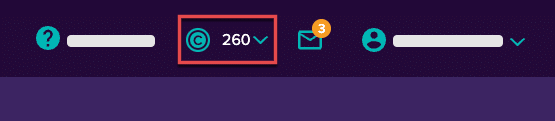
![]()
Running Low?
Don’t worry about running out.
Although you will have a specific number of Monster credits available at the beginning of each billing cycle, this is by no means a restriction. Once you exceed your credit balance, Monster will simply track any overages and apply them to your next bill.
Once you start a new billing cycle, the number of credits included in your Pro Plan will be refreshed – ready to be applied to your recruitment efforts.
![]()
Use Them or Lose Them
It’s important to note that you cannot save or carryover Monster Credits issued through your subscription to a subsequent billing cycle. Make sure to use them all each month to get the full value of the Monster+ Pro Plan.
-

If you’re not actively recruiting for specific positions from time to time, it’s the perfect opportunity for a proactive approach. Apply your remaining credits to:
- Promote jobs with high-turnover rates and have applicants at the ready, at a moment’s notice.
- Review candidate resumes to identify future frontrunners for consideration.
- Build a relationship with top talent through messaging campaigns to gauge interest and keep a pulse on your candidate pipeline.
![]()
Running out of Credits
-

After your Monster Credits have been depleted, there will not be an interruption in service and any chargeable actions (i.e., current job ad promotions or resume views) will be tracked and applied to your next billing statement. You will know when you are accruing additional charges if the credit balance is showing a negative number (i.e., -30).
![]()